Your iPhone’s Health App Tips & Tricks
Apple’s Health app, in conjunction with a tool designed for developers called HealthKit, provides a repository for your health data, with places to add blood sugar levels and other lab results, medications, nutritional intake, calories burned, and more.
The summary page of the app covers all aspects of your health, including sleep and mindfulness. Inside, you’ll be able to show such parameters as the number of steps you’ve taken, and how far you’ve run or walked. A Walking Steadiness feature determines your risk of taking a spill over the next 12 months, based on your walking speed, step length, double support time (when both feet are on the ground), and other data. Your risk is categorized as OK, low, or very low. The Health app suggests exercises and other apps that may improve your gait to potentially prevent such a fall. A woman can even track her menstrual cycle.
You can collect data from third-party health and fitness apps or devices. And the iPhone supplies its own data. A barometer included in the iPhone models can even factor in elevation to figure out how many stairs you’ve climbed.
Apple is also making it easier through the app to share health data and health alerts with a loved one and receive notifications when a relative shows significant changes.
You can even sign up to donate organs to help save lives. And the Medical ID card inside the Health app may help save your own. It reveals your birthdate, blood type, any medical conditions you may have, emergency contacts, and other vital information that might be critical to your well-being. In an emergency, you can arrange for this information to be shown even when the phone is locked. To get to the Medical ID page from the Lock screen on a Face ID model, press and hold down a volume button and the side button, and swipe the phone from left to right on the Medical ID switch. On a Touch ID phone, tap the Home button to reveal the screen where you would normally enter a passcode. Tap Emergency at the lower left, and then tap Medical ID on the next screen that appears. You can even choose which data to share with your doctor.
New Feature: The Health app features a dedicated Medications area where you can you track all the prescription drugs you take in one place. Find it under the Health Categories list when you tap Browse. Within this Medications feature, you can set a schedule and receive reminders for when you need to pop those pills.
You’ll also find bedtime features in the Health app, as well as in the Focus features accessed through Control Center. The goal of sleep mode is to help you get a healthy and consistent night of sleep. To get started, you’re asked a few simple questions, such as what time you’d like to wake up and how many hours of sleep you need each night. You get to choose when to receive a bedtime reminder and which tone to hear when you wake up.
When you enter sleep mode, the iPhone will turn on Do Not Disturb, hide notifications, and dim your screen until it’s time to get up. You can also set a wind-down mode to limit distractions leading up to bedtime — yes, Do Not Disturb is turned on then. You can also add shortcuts to the Lock screen during wind down, perhaps to launch music or relaxation apps. Meantime, the bedtime feature will analyze your sleep patterns based on your iPhone usage at night.
Finally, your iPhone can rapidly summon SOS emergency assistance and reach out via Message to your emergency contacts. This feature is always active. Press and keep holding down on the side button and either volume button to make an emergency call. Or if enabled, make such a call when you rapidly press the side button five times.
As your mom told you, you should always be in good health.