Top 10 Third-Party iPhone Apps You’ll Find Amazing
In this chapter, we offer ten of our favorite iPhone apps, a near impossible task when you consider that the App Store has something on the order of 2 million available — not that we’ve quite gotten to them all, of course. We’re showing you ours and we encourage you to show us yours. If you discover your own killer iPhone apps, by all means, let us know in the comments section below.
Shazam
As mentioned earlier, you can ask Siri to tell you the name and details of a song that’s playing. To determine what the song is, Siri leans on Shazam, a cool app and service from a company that Apple bought in 2018.
Being able to ask Siri to look up songs is great, but you can get much more by installing the free Shazam app. For example, either long-press the Shazam icon and choose the Shazam Now quick action shortcut, or enable the Shazam on App Start feature in Shazam’s settings. (Tap the gear in the upper-left corner of the My Music screen.) Either way, in a few seconds the song title and artist’s name magically appear on your iPhone screen. Shazam calls this tagging a song. You can then tap the ellipsis in the upper-right corner to
- Buy the song at the iTunes Store.
- Listen to the song on Apple Music, Spotify, Amazon Music, or Deezer.
- Watch related videos on YouTube.
- Share the song on Facebook, Twitter, WhatsApp, email, Messages, and more.
- Add the song to a playlist.
- Read a biography, a discography, or the lyrics.
ProCam 8 by Tinkerworks Apps
The Camera app built into iOS is as good as Apple can make it, but it’s designed for general use — which makes perfect sense, given that most iPhone users want to take regular photos (and selfies, and groupfies) and have them look good. So if you’re one of the people who wants to push your iPhone’s camera hardware to the limit, you’ll want to get a third-party app designed to exploit the hardware’s capabilities. This is especially important if you’ve ponied up for an iPhone 14 Pro model with its extra lenses, 48-megapixel camera, and larger sensor.
If you’re in the market for a third-party camera app, enough developers are competing for your eyeballs and dollars that you’ll have your work cut out choosing an app. But here’s our recommendation: ProCam ($9.99), which is currently at version 8 (but if there’s a newer version by the time you read this, go for it). ProCam gives you the power to control the camera’s awesome hardware fully, including shooting in the full-resolution and unprocessed RAW format, enabling you to apply professional-level processing to your photos.
NOTE: The App Store includes multiple apps called ProCam. The one we recommend is from the developer Tinkerworks Apps.
OmniFocus
Apple keeps improving its Reminders app with features such as notifications cued by your arrival at or departure from a specified location. But if you’re a devotee of David Allen’s Getting Things Done (GTD) personal productivity system, you’ll probably want a heavier-duty task-management app specifically designed for GTD. Try OmniFocus, which runs on the iPhone, Apple Watch, iPad, Mac, and web. OmniFocus offers a two-week trial, enabling you to make sure the app suits you and your GTD style before committing your cash. Should you decide to continue, your best bet is to subscribe ($9.99 monthly or $99.99 yearly), which gives you full access to versions for all those Apple devices plus the web version.
OmniFocus enables you to enter all the detail you need for each task, organize your tasks into projects, sort your tasks by locations, and apply tags to them. Your inbox catches unallocated tasks, including tasks you create on your Apple Watch and tasks you create using the quick-entry feature. The built-in Review feature helps you round up stray tasks, and you can build custom perspectives to analyze your data the way you prefer.
OmniFocus syncs either via its own server (provided by the Omni Group, the developer) or a server of your choice, so your tasks stay updated across all your devices. Mark a task as completed on your Apple Watch, and your iPhone, iPad, and Mac register the change within seconds.
Evernote
Before we even talk about the Evernote iPhone app, let’s take a quick look at the problem Evernote resolves for us: storing our little bits of digital information — text, pictures, screen shots, scanned images, receipts, bills, email messages, web pages, and other info we might want to recall someday — and synchronizing all the data among all our devices and the cloud. The app has a plethora of features that help you organize your notes and find them later.
Evernote (www.evernote.com) is all that and more, with excellent free apps for iOS, macOS, Android, and Windows, plus a killer web interface that works in most browsers. Notes can include text, pictures, and PDFs, and you can create notes by typing, dictating, or photographing. You can also add unlimited tags to a note, and create up to 256 separate notebooks to organize your rapidly growing collection of notes.
Getting words and images into Evernote couldn’t be much easier, but the info will be useless if you can’t find it when you need it. Evernote won’t let you down, with myriad options for finding and working with your stored data. In addition to the aforementioned tags and notebooks, Evernote lets you search the text inside every note to help you find the note you need quickly. (Only Pro users get to search for text in PDF documents, though.)
Two other nice touches are worth noting:
- Notes are automatically tagged with your current location (as long as you create them on your iPhone or other location-enabled devices), so you can filter by Places.
- You can attach reminders to notes and receive notification on the date and time you chose. Best of all, you’ll be notified on your iPhone as well as on your other iDevices, Macs, and PCs, and on the Evernote website!
Our favorite feature is that Evernote syncs notes with all your devices and Evernote’s cloud-based servers automatically. Ed and Guy like Evernote so much that they both upgraded to one of the premium plans (starting at $7.99/month), primarily to increase their monthly upload limit from 60MB to 10GB and to get the capability to search for text in PDFs.
Noizio
Everyday life seems to get not only busier but also noisier, so much so that you need to block out the outside world to be able to concentrate. Your iPhone’s Focus feature can help you carve out blocks of time without the interruptions of phone calls and messages. Noizio ($2.99) can give you a custom aural environment conducive to productivity, relaxation, or sleep.
Noizio provides a wide variety of sound loops that you can mix using a straightforward interface. You can choose White Noise, Brown Noise, or Pink Noise to shut out background noises; layer on Blue Whales, Frogs and Crickets, or Kitty Purr to add some warmth; and top off the mixture with Alpha Waves, Beta Waves, Gamma Waves, Delta Waves, or Theta Waves.
IMDb
We like movies, so we both use the IMDb (Internet Movie Database) app a lot. In a nutshell, it knows everything there is to know about almost every movie ever made and many TV shows as well. For example, let’s say you want to know something (anything) about the 1994 classic Pulp Fiction. Just type Pulp Fiction, tap the search field, and everything (and we mean everything) about the movie appears — release date, original theatrical trailer, a plot summary, the entire cast and crew, critics’ reviews, user reviews, trivia, goofs, and more.
But that’s not all. IMDb also includes showtimes and tickets for movies playing nearby (or a designated zip code), shows on TV tonight, most popular celebrities, star birthdays, and US box office results, all accessible from well-organized and customizable Home screens.
You won’t find a more comprehensive guide to films and you can’t beat the price since it’s free!
Libby
Did you know your local library has thousands of e-books and audiobooks you can borrow instantly for free by using your iPhone (or iPad or other device)?
We read whenever and wherever we can, so we love the Libby app, which lets you browse the electronic offerings of your local public library (as long as you have a valid library card); check out e-books and audiobooks; place holds on items with wait lists; and more. Libby has excellent e-book and audiobook players, so you can read or listen to your books anywhere. The interface is a joy, making it simple to browse or search for books that interest you. Libby synchronizes your loans, holds, reading position and page, bookmarks, and notes across all your devices, so no matter which device you’re carrying, you can pick up reading right where you left off.
Waze Navigation
Lots of excellent GPS mapping apps can help you navigate unfamiliar territory or just keep up with traffic. The iPhone’s built-in Maps app has turn-by-turn navigation, of course. And we’re fans of Google Maps (which used to be native to the iPhone).
Waze, which is owned by Google, takes a different route. It relies on the social community — other drivers who have the Waze app — to report accidents, speed traps, hidden cameras, and other bottlenecks.
And Waze is useful even when individual drivers don’t bother to report these or other conditions because the app exploits crowdsourcing, passively leveraging data in real time from you and everyone else with the app to determine traffic and how long it will take to get from here to there.
As you cruise around, or provide active reports, you can earn points that increase your level of influence out on the road. So you’ll not only get where you’re going but arrive feeling empowered. Carpool options are also available with prices set to reimburse drivers for gas and other costs; payments are handled through the app.
BeCasso
Ed doesn’t claim a lick of talent when it comes to drawing or painting. He loves taking pictures, though, and this app, at a tap of a button, lets him magically transform his photos, even the most mundane shots, into high-resolution van Goghs, Picassos, Hokusais, and other digital creations. You’ve probably seen several photo-editing apps that make use of preset filters to pretty up and doctor your pics. Developer Digital Masterpieces GmbH uses filters in BeCasso that were built on a foundation of artificial intelligence and neural networks. And that makes your photos worthy of a museum or at least a living room.
Although it’s fun to use a representative filter for a famous artist, you can also sketch or draw on top of and modify images, turning them into pop art, pencil drawings, or in short, masterpieces.
The app is free; a version with premium preset filters and tools fetches $3.49 per month.
Clubhouse
Is voice becoming the new social network? You’d say so if you were on Clubhouse, a place where your opinions on just about any topic, from world affairs to football, can be heard in real time and shared with like-minded folks, and maybe even people who will disagree with you.
In our experience, Clubhouse members treat each other respectfully, and safeguards are built in for the few abusers who don’t play nicely. Among other things, people have to use their real names. Live Clubhouse sessions are not transcribed or posted anywhere after the fact (though replays for some sessions are available), so some people may feel less inhibited, knowing that provocative comments will not follow them around.
You can search to find people and clubs to follow inside rooms devoted to particular topics. You’ll see circled pictures representing everyone else in the room with you. A host or moderator can invite people up on the stage to speak; those who want to speak virtually raise their hand. You might even get to hear celebrities, some of whom have showed up inside a Clubhouse room. The free service created buzz when it started as invitation only. But Clubhouse is now open to everyone and we think your voice ought to be heard.