Apple Wallet App Tips & Tricks
We reckon that most of you never leave the house without your keys, cellphone, and wallet, and that’s a habit unlikely to change soon. Nor do we expect most of you to replace the plastic credit cards in your physical wallet for digital versions. That said, the tech and financial worlds are combining efforts to turn modern smartphones such as the iPhone into a version of a digital wallet.
Tip: You can use Apple Pay to pay friends via an iMessage. Apple Pay works with the iPhone 6 and later models, along with some recent iPad models and the Apple Watch.
With any of the credit or debit cards stored in the Wallet app on your phone — or Apple’s own Apple Pay Cash card, which you can set up right from the phone — you can make a payment at a participating merchant by using the Touch ID button or double-pressing the side switch on models without a Home button. More than 90 percent of retail locations in the US have contactless payments, and there’s plenty of merchant support overseas too. You can use Apple Pay also to board public transit in some areas. Apple Pay works also with online transactions on the Safari website.
At a retail store, you can use a credit card stored in Wallet to make a secure payment by gently pressing your finger against the Touch ID button as you hold the phone within about an inch of the terminal. If you have a Face ID model, double-click the side switch instead and authenticate with Face ID. Apple is kept in the dark about the details of the transaction: The company doesn’t know how much you spent or what you bought. Instead, payment information is stored on a chip on the phone called the Secure Element.
New Feature: With iOS 16, Apple added an Apple Pay Later option that lets you split a purchase into four equal payments over six weeks. You can also receive detailed receipt and order tracking information in Wallet for Apple Pay purchases with certain merchants.
Even ahead of Apple Pay, some people used the iPhone to scan boarding passes at the airport or to pay for coffee in a Starbucks through a third-party app. Wallet provides a single repository for all these items, along with movie tickets, coupons, gift cards, and even some student IDs. No more fumbling through printouts, apps, or emails to find the right ticket, coupon, or pass.
Moreover, Apple has made it so that Wallet is time and location based. In other words, the boarding pass appears when you get to the airport, even (with your permission) on the iPhone Lock screen.
Apple has its own branded credit card, produced with financial heavyweight Goldman Sachs. You can apply for the card inside Wallet & Apple Pay settings.
You may also see an Add to Wallet link on a merchant’s website — just make sure you’re signed in to your iCloud account to add passes to the Wallet app. And you can scan Wallet bar codes with the iPhone camera.
To use a given pass, tap it in the Wallet app and then point it at the barcode reader or scanner at the terminal, stadium, hotel, department store, or whatever other place you frequent. To show a pass on the Lock screen, tap the i-in-a-circle at the bottom right of the pass and make sure that the Show on Lock Screen switch is on. You can share passes using Mail, Messages, or AirDrop.
App developers can exploit App Clips to let you transact with Apple Pay without having to open the full app in question.
At the start of this section, we mentioned that you don’t want to leave home without your keys. But that doesn’t matter, as long as you have your iPhone. Apple has Wallet support that will let you substitute your phone for house keys, office keys, hotel keys, and — through tech known as Ultra Wideband, or UWB — car keys, as we get to later in this chapter.
Don’t fret about not being able to unlock the door if your battery poops out. A Power Reserve feature will let you use the keys in Wallet up to five hours after your battery dies. And one more important feature is the capability to store your driver’s license and other state IDs (provided the state you live in participates in the program). You may also use it to verify your identity at airport security checkpoints.