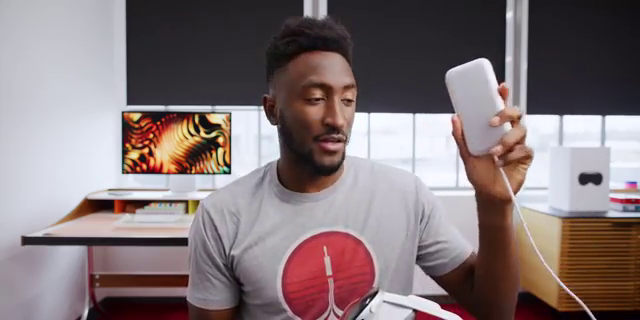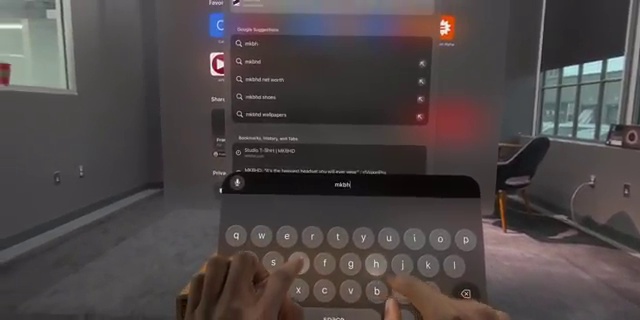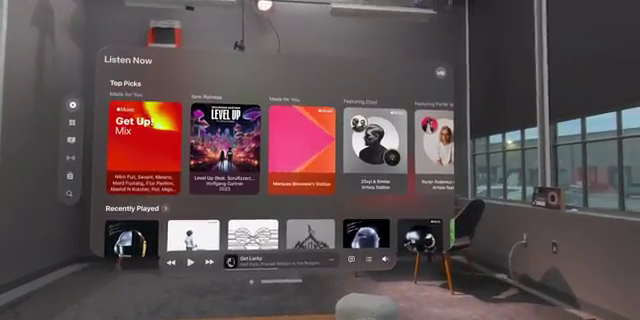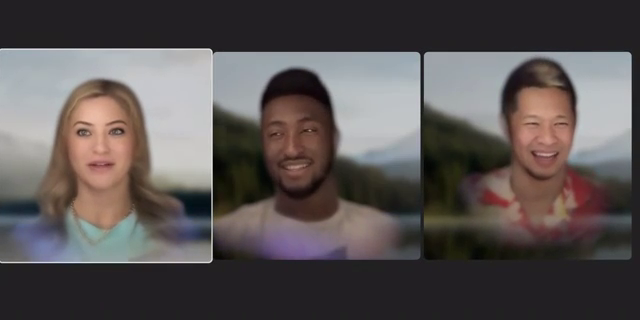Apple Vision Pro Review by Marques Brownlee
Is it worth the USD 3,500 price?
In this Apple Vision Pro review blog, famous tech YouTuber Marques Brownlee (MKBHD) gives us a breakdown of what using the Apple Vision Pro feels like. Let’s get into it… 😉
This is easily one of Apple’s craziest and most radical products of all time, and I have a lot of thoughts after using it for about a week. Some parts of the device are incredible, while other parts feel weird or borderline unfinished. The Vision Pro introduces a slew of new technologies, from a novel operating system to infrared eye tracking and virtually reconstructed versions of you. Understanding all these innovations is crucial to grasping what this headset truly is and what it does.
The Apple Vision Pro – What is it?
At its core, the Apple Vision Pro is a VR headset, though Apple prefers to call it a “spatial computer.” Despite Apple’s reluctance to use the term “VR headset,” that is fundamentally what it is—a very high-end VR headset.
Build and Design
The Vision Pro is constructed from high-quality materials, predominantly metal and glass, which, while giving it a premium feel, also make it quite heavy. The frame is precisely machined aluminum. It has intakes for fans at the bottom and vents at the top. On the right side, there’s a digital crown that can be pressed or turned, similar to an Apple Watch, and on the other side, a single larger button. Further back on the band are downward-facing speakers aimed directly at your ears, which work surprisingly well, though they do allow some sound to bleed out to those around you.
Front-Facing Features
The front of the headset features an enormous piece of glass that is prone to fingerprints and smudges. Behind this glass is an outward-facing OLED display and a variety of sensors, including depth sensors, infrared illuminators, LiDAR scanners, and regular RGB cameras, all processed by an M2 chip and an R1 chip inside the headset.
Inside the Headset
Inside, the headset is equipped with sensors that track your eyes in real-time for eye control and to display a representation of your eyes on the outside of the headset. This collection of sensors and technologies makes for a very well-made, high-end, but also quite heavy computer to wear on your face. Weighing in at 638 grams, the Vision Pro is slightly lighter than the plastic MetaQuest Pro, but its weight distribution is very different since Apple opted to remove the battery from the headset, resulting in a more front-heavy design.
Battery and Usage
The battery for the Vision Pro is a 3,366 mAh unit with a non-removable four-foot cable and a proprietary connector that locks securely to the headset. To power on the headset, you simply connect the battery, which then starts glowing and boots up, displaying an Apple logo on the outside screen during the process. The headset lacks an on/off switch; it enters standby mode when not in use and can only be turned off by unplugging the cable.
Battery life ranges from two to four hours, which is in line with other VR headsets. For longer use, you can connect the battery to a wall outlet via a USB-C port or daisy chain another battery for extended life. The positioning of the port suggests the battery is intended to be placed in your pocket, even when plugged in.
Are Controllers Needed?
The Vision Pro doesn’t come with traditional controllers. Instead, it relies on eye and hand tracking for input, though it supports other input methods like game controllers and mouse and keyboard. The initial setup involves calibrating the headset to the distance between your eyes, scanning your hands, and performing a series of eye tests to ensure accurate tracking.
Using Your Eyes and Hands
You can control the Vision Pro by looking at an icon and pinching your fingers together to select it. This method allows for a wide range of motion and control within a 180-degree bubble in front of you. The digital crown brings up the app drawer, and navigation is intuitive, with pinching and dragging motions used to interact with apps and menus.
Vision OS
The Vision Pro runs on Apple’s new Vision OS, which is similar to iPad OS but with a focus on 3D space and a glassy interface. Apps appear locked in 3D space, and you can move and resize windows with simple gestures. The interface is designed to be intuitive and responsive, though it requires you to look directly at what you want to interact with, which can take some getting used to.
Augmented Reality Experience
The headset features a pass-through mode that allows you to see your surroundings through the cameras, giving the illusion of augmented reality. This “spatial computing” experience feels like augmented reality, although technically it is a reconstructed version of your environment viewed through the headset’s cameras.
Immersive Pass-Through Experience
One of the standout features of the Vision Pro is its pass-through capability. It’s the best pass-through experience available in any VR headset, thanks to its high pixel density, 90 Hertz refresh rate, and impressive dynamic range of the cameras. These elements combine to create an experience where users almost forget they are looking at a screen. The pass-through is so close to real-time, with latency consistently under 12 milliseconds, that it allows for seamless interaction with the environment. Activities like catching items or playing ping pong become second nature. The R1 chip handles all the processing, adjusting the shutter speed for different lighting conditions, making the pass-through experience incredibly lifelike.
Fully Immersive Environments
For those moments when you want to fully immerse yourself, the Vision Pro allows you to gradually blend your virtual environment into your field of view by rotating the digital crown. This transition can take you from your real surroundings to being fully surrounded by a virtual landscape. Apple has created several relaxing, scenic environments, such as locations in California and a rainy Mount Hood, which are just short of photorealistic. These environments are some of the most realistic digital spaces available, providing a visually stunning experience.
User Interface and Control Center
Navigating the Vision Pro’s user interface is intuitive. The Control Center can be accessed by physically looking up and selecting the arrow that appears above. This brings up options for battery life, notifications, focus modes, screen recording, and Mac pairing.
Text Input Methods
Text input without physical controllers is handled in three ways:
- Hunt and Peck: Users can poke keys on an air keyboard with their pointer fingers. This method is slow and not ideal for fast typing.
- Look and Pinch: Users can look at the desired key and pinch to select it. This method is faster and provides some haptic feedback from the fingers tapping together.
- Voice Input: Users can simply speak the desired text. For example, saying “mkbhd.com” will take you directly to the site in Safari. This is the quickest method for inputting URLs or short text.
Applications on Vision Pro
The Vision Pro supports two types of applications:
- Native Vision Pro Apps: These apps are specifically designed to take full advantage of the Vision Pro’s capabilities. Examples include Apple’s stock apps like Apple Music, Notes, and Settings, which have been redesigned with a glassy, frosted look and are tailored for the Vision Pro experience. Media apps like Apple TV and Disney Plus offer immersive environments for watching content, including proprietary video formats that provide a 180-degree video experience.
- Compatible iPhone and iPad Apps: These apps are not specifically designed for Vision Pro but are compatible. They appear similar to their iPad counterparts. Examples include Apple Maps and various other apps from the App Store. However, notable exceptions like Netflix, YouTube, and Spotify have chosen not to support Vision Pro at this time.
Unique Features and Ecosystem Integration
The Vision Pro’s true strength lies in its integration with the Apple ecosystem. Upon logging in with an Apple ID, the headset pulls in services and data from other Apple devices, making it a seamless extension of the user’s digital life. This includes iMessages, photos, notes, and more. One of the most impressive features is the ability to connect to a Mac. When a Mac is turned on and in front of the user, it can be transformed into a virtual display, allowing the Mac’s screen to appear within the Vision Pro environment.
This tight integration with the Apple ecosystem is a significant selling point for many users, especially those already invested in Apple’s products. The Vision Pro offers a unique blend of immersive VR experiences and practical applications, making it a compelling addition to the Apple lineup.
Connecting to Your Mac
One of the most impressive features of the Vision Pro is its ability to connect to a Mac, transforming the Mac’s display into a 4K virtual monitor within the headset. This integration allows users to control their Mac using the keyboard and trackpad while placing other Vision Pro apps around the virtual workspace. This functionality is particularly beneficial for tasks like video editing, making it a game-changer for professionals.
The Unique Persona Feature
A defining characteristic of the Vision Pro is the personas feature. This involves an outward display that shows a digital representation of the user’s eyes, enhancing social interactions by indicating whether the user can see the outside world or not. The creation of a persona involves scanning the user’s face to generate a detailed and lifelike digital avatar. This avatar includes various facial expressions and is designed to look natural in different lighting conditions.
Conclusion
The Apple Vision Pro represents a significant leap forward in VR technology, offering unparalleled pass-through capabilities, intuitive user interfaces, and seamless integration with the Apple ecosystem. While it may not yet have a single killer app to justify its high price tag, the combination of features and the potential for future development make it a compelling option for both casual users and professionals. As the app ecosystem grows and more developers create content specifically for the Vision Pro, its value and appeal are likely to increase even further.